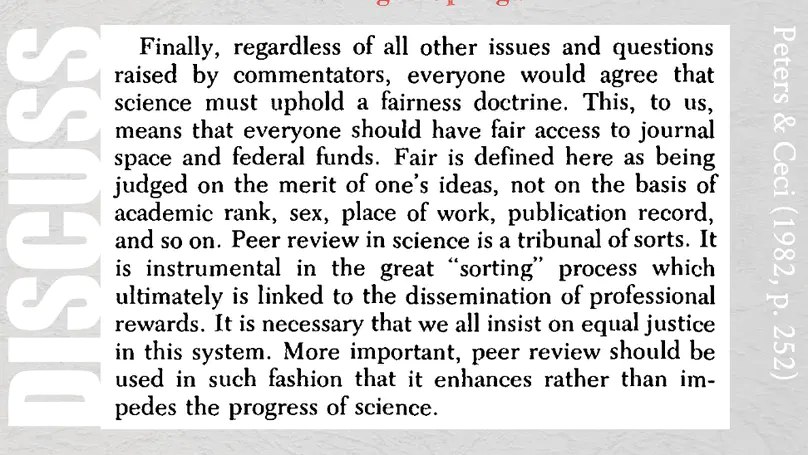Resources for teaching and learning
Table of Contents
General resources
Podcasts
- Teaching in higher education: This is a very pragmatic podcast which gives interesting, practical, and research-informed insights for innovative teaching and learning tips. I particularly like the open aim to “being more effective at facilitating learning”.
Teaching and Learning textbooks and websites
- Technology and the curriculum: This is both a useful resource and an interesting pedagogical project since the chapters were initially developed by students for an assignment, peer-reviewed, and edited.
- Resources for teachers of psychology: This website curates and distributes teaching materials including classroom activities, annotated bibliographies, lab manuals, etc.
- Teaching psychological science: This website offers instructional materials, blogs, and videos to engage students to learn about psychological science.
- Behavioural scientist: A non-profit digital magazine offering original, thought-provoking reports from the front lines of behavioural science.
Tools and technology
Tools I’ve used in class and for supervision
- MS Teams: This is the official platform in use at my institution. It’s not quite user friendly as yet and you never quite know what you will find when you open it next, but it’s getting there.
- Calendly: I’ve used this for several years now. You can sync it to Outlook so if someone books a meeting, it appears in your calendar but also if you book a meeting in Outlook it will no longer be available in Calendly.
- Kahoot: I’ve only tried this recently but it can be a lot of fun, for all ages. I’ve also asked students to create their own multiple-choice questions to help them reflect.
- Microsoft OneNote Notebook: I’ve also just started using this but it’s been really useful to create and distribute editable handouts which students can complete on their own or in groups and keep them organised. The only drawback is archiving is not straightforward as it does not handle exporting to pdf at all from the app. It’s best to print by logging into OneNote from the web and print from the website.
- Mentimeter: I’ve used this a few times. The word cloud and the quotes cloud are quite good but I always get mixed-up with how to share the results easily and quickly. I’ve found using a poll in MS Teams via Microsoft Forms to be easier (and ease of use beats aesthetics these days…)
- Microsoft Forms: It is still a little buggy but can work in MS Teams. The most efficient strategy is to prepare the text of the Poll question and options in advance and copy-paste them as and when you need to launch the poll. Both the question and the answers will appear in the chat. You can prepare it in advance for meetings you set up from your calendar, but not for meetings you set up from a Channel.
Tools on my wish list…
- Loom: I’ve seen it in use (at my daughter’s primary school during lockdown!) but I have yet to embed it in my classes. A potentially interesting application suggested here is to ask students to record themselves while completing a Quizlet.
- Quizlet: It’s an empirical fact that testing and repetition improves learning and this looks just like the app to support this.
Tools I’ve tried and shelved for now…
- Slack: I’ve used Slack for years with my lab outside the university resources but when MS Teams became the official software used, it just did not make sense to keep both platforms.
- Padlet: It is really cool idea for getting students to share information and I’ve used it once to create a map of the students in the class but it was not responsive and only works well on a computer. Most of my students were trying to complete from their phone and I spent more time to deal with bugs than the activity itself. This being said, that was two years ago and it remains a good idea for getting students to curate or share materials easily.